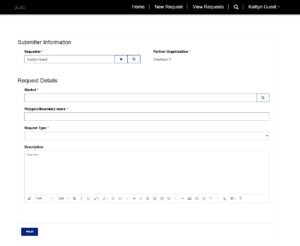Boosting Efficiency with Microsoft Power Pages

In a time where digital transformation often determines the course of business, efficiency and agility take center stage. Today, companies worldwide aim to streamline operations, heighten productivity and foster collaboration. In this fast-paced, ever-evolving landscape, businesses continually seek for innovative tools to keep them ahead of the competition and aligned with strategic objectives. Enter Microsoft Power Pages.
Microsoft Power Pages®, is a dynamic component of Microsoft’s Power Platform®. This formidable yet accessible tool enables businesses to generate custom web pages swiftly and intuitively. It facilitates a streamlined workflow and democratizes the web application development process. Read on to discover how you can leverage the transformative power of Microsoft Power Pages to drive your business forward.
Microsoft Power Pages: What’s in It for You?
Power Pages is a web-based, low-code platform that offers a user-friendly solution for individuals to create, share and collaborate on custom web pages within their organization. It bridges the gap between IT and non-IT staff, fostering innovation and agility throughout your business. This inclusive approach facilitates innovation and agility in your business, making adaptation to new challenges and opportunities easier.
A principal feature of Power Pages is its seamless integration with the broader Microsoft Power Platform, including Power Apps, Power Automate, Power BI and other Microsoft applications such as Microsoft 365, Dynamics 365 and Azure. This integration allows businesses to create comprehensive solutions that help improve efficiency and streamline workflows. Power Pages helps reduce bottlenecks and enhances productivity by enabling smooth data and process flows across platforms, supporting your organization’s digital transformation efforts.
Key Benefits of Power Pages
- Accelerated Development– The low-code approach enables the rapid creation and deployment of web applications. Users can drag and drop elements into a web page, reducing the need for extensive coding knowledge, thus accelerating development.
- Enhanced Collaboration– Multiple users can work on different aspects of a single site. While one member is creating a data source, another adds content and a third works on the site’s workflow. This collaborative approach breaks down silos and enables a more unified approach to problem-solving.
- Streamlined Workflows– The seamless integration with other Microsoft applications enables end-to-end solutions that automate processes and reduce manual tasks. Whether using Microsoft 365, Dynamics 365 or Azure, Power Pages tap into these platforms to improve workflows.
- Reduced IT Burden– Empowers non-technical employees to create custom web applications, reducing the reliance on IT departments. This democratization of development helps organizations save time and resources, freeing IT professionals to focus on more complex tasks.
- Improved Data Management– Integration with tools like Power BI and Dynamics 365 centralize and streamline data handling processes, allowing for a more unified approach to data analysis. This integration makes it easier for organizations to glean insights and make data-driven decisions.
The Practicality of Microsoft Power Pages
Power Pages offers a platform tailored to diverse organizational needs, serving as a flexible tool for a variety of processes. For instance, it can assist in creating customized web pages that serve specific purposes, such as data collection or customer interaction. By integrating with Dynamics 365 or other CRM solutions, automation of routine tasks such as updating information can be accomplished, reducing manual input and the potential for errors.
Furthermore, Power Pages can assist in automating internal processes. This could involve creating web applications that handle specific tasks, like onboarding new team members or managing various organizational tasks. Power Pages helps ensure data accuracy and streamlines processes by integrating with existing software tools.
Through OneNeck, I was personally involved in a use case that illustrates the practical benefits Power Pages provides. My team at OneNeck successfully utilized it to create a request portal for our parent company, TDS, delivering customers a seamless and personalized support experience. The integration with Power Automate enabled the automation of support ticket routing, ensuring quick and efficient resolution of customer inquiries.
Users submit requests to TDS employees using a customized form on a Power Pages site.
Unleashing the Full Potential of Power Pages
To maximize the app’s potential, here are some additional tips:
- Frequent Training and Development– Regular training sessions help your team stay current on the latest Power Pages features and capabilities. Encourage your employees to experiment and explore the tool to identify new strategies within your organization. Need a place to start? Microsoft provides extensive documentation.
- Collaborate Across Departments– Foster cross-departmental collaboration using Power Pages. Teams within your organization may find different uses for the tool. Sharing these insights and applications can lead to innovative solutions.
- Leverage Microsoft Integrations– Fully integrate Power Pages seamlessly with other Microsoft tools. This integration can streamline workflows and processes across your entire organization.
- Stay Updated– Microsoft frequently updates Power Pages with new features and improvements. Ensure you are up-to-date with these developments to harness the tool’s full potential.
Driving Business Success
Microsoft Power Pages provides a robust, low-code platform for businesses to create custom web applications that improve efficiency, streamline workflows and enhance collaboration. By leveraging the capabilities of Power Pages and its seamless integration with other Microsoft applications, organizations can drive growth in an increasingly competitive landscape.
Whether you are a small business looking to maximize its resources through streamlined processes or an enterprise seeking to enhance collaboration, Power Pages offers a flexible, robust solution tailored to your needs. If you’re ready to experience the benefits of Microsoft Power Pages, don’t wait. Our experienced team at OneNeck is ready to help you unlock its potential. Contact us today and learn how we can help you make the most of your Microsoft investment.
Additional Resources: