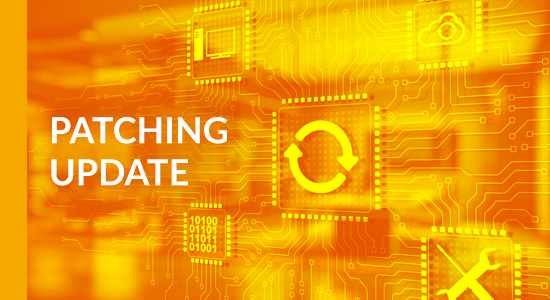Active Directory vs Azure Active Directory

When it comes to identity management, Microsoft’s Active Directory has become nearly ubiquitous, allowing organizations to manage multiple on-premises environments using a single identity per user. However, with the shift towards cloud-based solutions, Azure Active Directory (Azure AD) has emerged as a powerful solution for hybrid and cloud-based environments.
Evolution of Identity Management
Introducing Active Directory Domain Services was a significant milestone in identity management. Before its invention, managing multiple on-premises infrastructure components and systems was daunting, often requiring separate identities for each system. Active Directory transformed this process, allowing organizations to address these diverse systems using a single user identity, thus not only streamlining the management process and enhancing security by providing a unified approach for controlling user access and permissions.
However, a more flexible and scalable solution became needed with the shift toward cloud-based environments. Enter Azure Active Directory. This solution elevates the concept of a unified IAM system by offering an Identity as a Service (IDaaS) solution. Azure AD can be utilized by cloud-based organizations or via a hybrid deployment on-premises workloads are present. Azure AD improves management of on-premises Active Directory-integrated applications through secure remote access and Conditional access. This capability benefits organizations utilizing hybrid environments, providing a unified system for managing access across all apps. Moreover, through additional features such as multi-factor authentication, advanced threat analytics and seamless integration with other Microsoft services Azure AD is a powerful solution for modern IAM needs.
Key Concepts: Active Directory vs Azure Active Directory
Active Directory and Azure Active Directory (Azure AD) both serve as identity and access management solutions, however they cater to different environments and have distinct features. Both allow user provisioning, group and entitlement management and administrative rights delegation. Though, Azure AD extends these capabilities with automatic user creation from cloud systems, dynamic group inclusion and built-in roles with Azure AD role-based access control.
Azure AD also includes features such as intelligent password protection, multi-factor authentication and native support for mobile devices through Microsoft Intune. It can access cloud-based and on-premises apps via Azure AD application proxy agents, including traditional and legacy apps. It is worth noting that while Active Directory support multiple domains on a single tenant and includes features like organizational units and group policy objects, these capabilities are not present with Azure AD.
Active Directory and Azure AD Feature Comparison:
- User Provisioning – Both Active Directory and Azure AD allow user provisioning. In Active Directory, this is done manually or through an automated system like Microsoft Identity Manager. Azure AD, however, supports automatic user creation from cloud HR systems and can provision identities in SCIM-enabled SaaS apps.
- External Identities – Active Directory requires manually creating external users in a dedicated external AD forest. Azure AD simplifies this process by providing a special class of identity to support external identities and managing the link to the external user identity to ensure they are valid.
- Entitlement Management and Groups – Both solutions allow administrators to make users members of groups and grant groups access to apps or resources. Azure AD offers additional features like dynamic inclusion based on a query and Entitlement management to give users access to a collection of apps and resources using workflows and time-based criteria.
- Admin Management – Active Directory uses a combination of domains, organizational units and groups to delegate administrative rights. Azure AD provides built-in roles with its Azure AD role-based access control system. It augments role management with Privileged Identity Management (PIM) to provide just-in-time, time-restricted or workflow-based access to privileged roles.
- Credential Management – Active Directory credentials are based on passwords, certificate authentication or smartcard authentication. Azure AD uses intelligent password protection, including smart lockout, blocking common and custom password phrases and substitutions, and boosts security through multi-factor authentication and passwordless technologies such as FIDO2.
- Application Management – Active Directory forms the basis for numerous on-premises infrastructure components. LDAP, Windows-Integrated Authentication or Header-based authentication are primarily utilized to control user access. Meanwhile, Azure AD can access both cloud-based and on-premises apps, including traditional and legacy apps, via Azure AD application proxy agents while simultaneously supporting SaaS apps. Conditional access policies establish rules for controlling access.
- Device Management – Active Directory provides strong management capabilities for on-premises Windows servers and can domain join Windows devices to manage them. However, it does not support mobile devices without third-party solutions. Azure AD supports mobile device management natively through integration with Microsoft Intune. Furthermore, Windows devices can be joined to Azure AD, and their compliance checked as part of the Conditional access authentication process.
Extending Capabilities with Azure Active Directory
Azure AD introduces several additional features and utilities, extending its capabilities beyond traditional Active Directory. One such utility is Azure AD Connect, which allows organizations to synchronize data from their local Active Directory to Azure AD. This tool effectively extends an organization’s on-premises AD into the cloud, providing a seamless hybrid environment that leverages the benefits of both on-premises and cloud-based IAM.
Azure AD Domain Services provides a managed Active Directory domain on virtual domain controllers hosted in Azure. This offers many aspects of Active Directory that are not natively present in Azure AD, such as organizational units (OUs) and group policy objects (GPOs), meaning businesses get familiar functionality and structure of their local Active Directory combined with cloud-based scalability and flexibility.
The Next Steps
Active Directory and Azure AD play pivotal roles, each catering to unique organizational needs and environments. Active Directory has long been a trusted solution for on-premises management, while Azure Active Directory offers a flexible solution that meets the demands of modern, cloud-based and hybrid environments.
Choosing the right solution is about both meeting current needs and future-proofing your organization’s security and operational efficiency. As an experienced Microsoft CSP, OneNeck helps guide your organization through these critical decisions, ensuring selection and implementation of solutions that best aligns with your business needs.
Ready to get the most out of your identity and access management? Our team of experts is ready to assist. Contact us today to discover how we can help with your IAM solution or any of your Microsoft related needs.
Additional Resources: