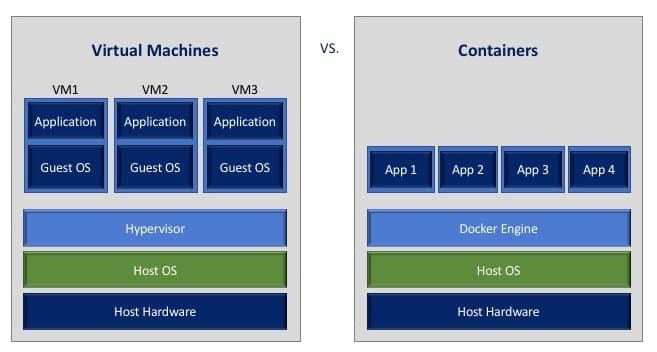Virtualized Containers vs VMs: Which Is Best?

Containers are quickly becoming commonplace in workplace applications, even replacing virtual machines in some instances. But how do you know if containers are right for your IT environment? In this article we explore containers vs vms
What Is a Virtualized Container?
Tech giants like Google, Microsoft and IBM have all invested heavily in virtualized containers. At its most basic, a container is an OS-level virtualization method for executing and running applications. Containers eliminate the need to launch an entire virtual machine (VM) for every application. They run on an isolated system and single control host and access a single kernel.
You may have heard the name Docker, for example. Docker is the leading provider of enterprise-level containers. LXC, a Linux userspace interface that lets users create and manage containers, is another big name in virtual container provisioning.
What is a Virtual Machine (VM)?
A VM allows users to run an operating system in an app window on the desktop. The VM acts like a separate computer complete with its own virtualized hardware. This enables users to experiment with different operating systems, software and apps – all in a safe, sandboxed environment.
VMs run on a firmware, software or hardware manager called a hypervisor. The hypervisor itself runs on a physical computer – also known as a “host machine” – that provides the VM with resources like RAM and CPU. Multiple VMs can run on a single host machine with resources distributed as needed.
Containers vs VMs – Which is Better?
Containers are a newer concept, and many argue that they hold several advantages over VMs. The latter consumes more resources since it runs on a full copy of the operating system (OS) as well as a virtual copy of every hardware component running the OS. This eats up quite a bit of RAM and CPU.
Containers, on the other hand, can generally handle about two to three times the number of applications as a VM since they require only parts of an OS, like the libraries and other system resources necessary to run a specific program. Modern containers also run in the cloud, giving users a portable operating environment for deploying, developing and testing new systems.
So, containers are the clear winner then, right?
Well, not exactly. VMs do have certain advantages. They’re relatively easy to create, so developers can install whatever OS they need and get straight to work since there isn’t much of a learning curve. With easily-accessible software on the market, users can even return to an earlier iteration of an OS, or create/clone a new OS entirely.
For enterprises and small businesses, however, containers may still be preferable. Containers use considerably less hardware, making them ideal for running multiple instances of a single application, service or web server. Containers function like VMs but without a hypervisor, resulting in faster resource provisioning and speedier availability of new applications.
Finding Which Solution is Best for Your Business
Every organization’s business needs and infrastructure are different and each requires its own unique strategy. In the big scheme of things, containers in no way make VMs obsolete. Containers simply provide a new solution for improving overall IT efficiency in specific areas of operation. If you think you could benefit from a single service that can be clustered and deployed at scale, then containers may be the better option for your organization. Or, instead of a full transition to containers, the best solution for you may be a hybrid approach. By implementing containers alongside VMs, you’ll be able to capitalize on the respective advantages of each.
Unsure of what’s best for your organization? Contact us and we’ll help you figure it out.